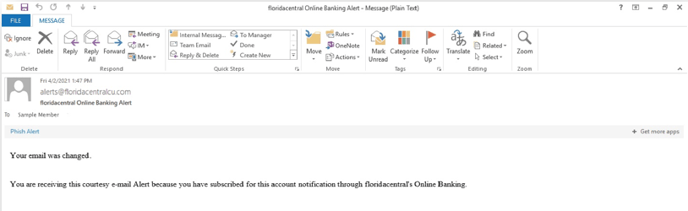Can I change my contact information online?
Steps to update your contact information through Online Banking
Yes, you can update your personal information online! Follow the steps below.
Changing the Address or Phone Numbers
- Please login to Online Banking and select User Options. From here you will be able to change your contact information.
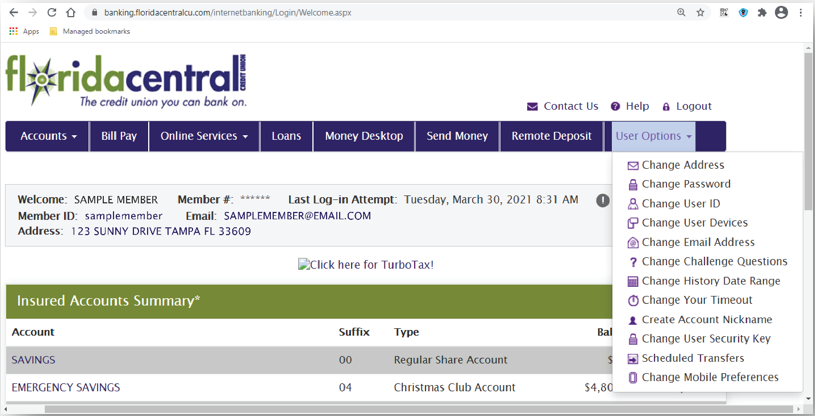
- To update your address, select Change Address. You will enter in the new address and select Confirm/Change Address.
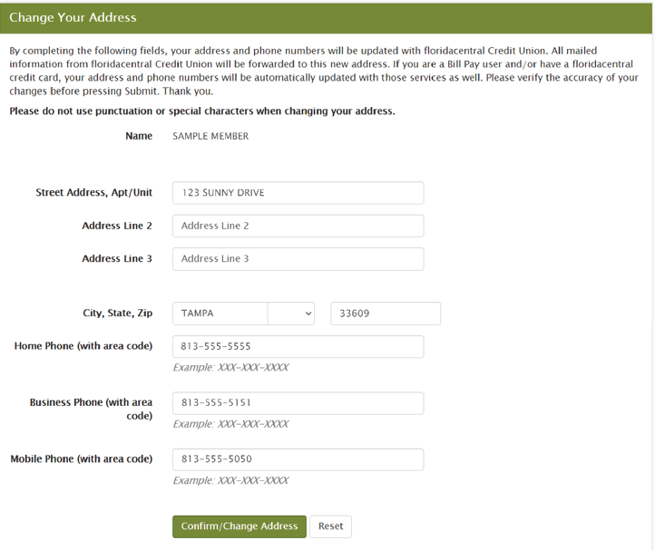
- An enhanced Multi-Factor Authentication (MFA) code will be sent to the phone number on file. Once you receive the MFA code via text/voice call, you will enter it in the reference # field and select Submit.
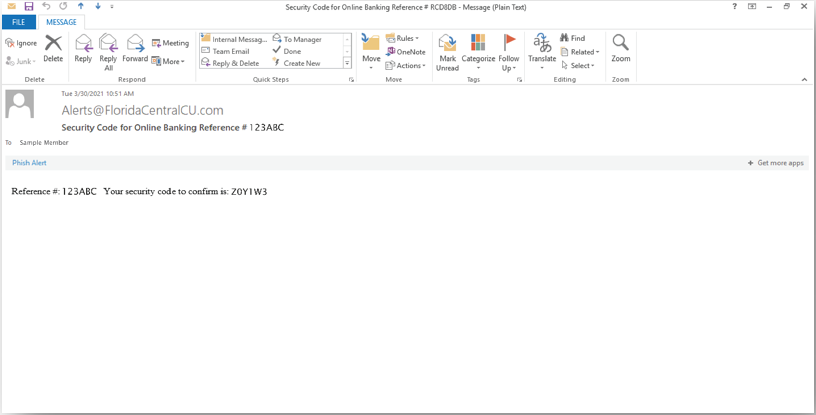
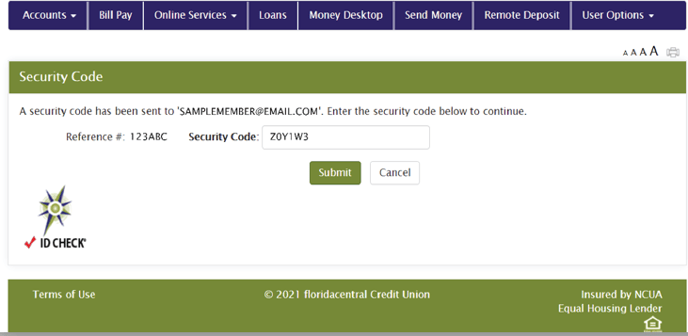
- Once you have submitted the security code, you will receive a confirmation screen that your address was changed.
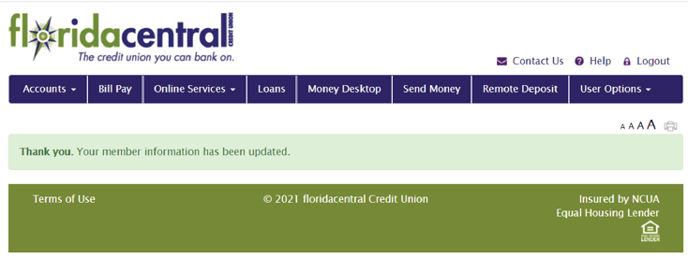
- You will also receive an email notification that your address was changed.
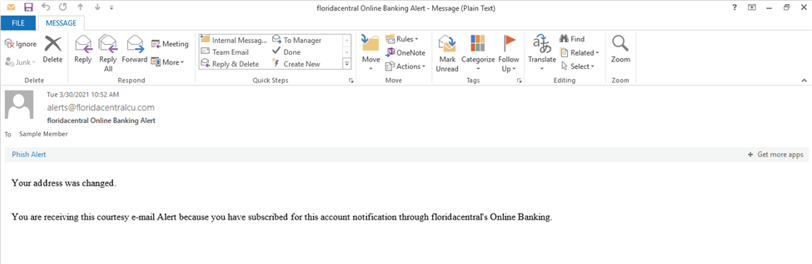
Changing the Email Address
- Please login to Online Banking and select User Options.
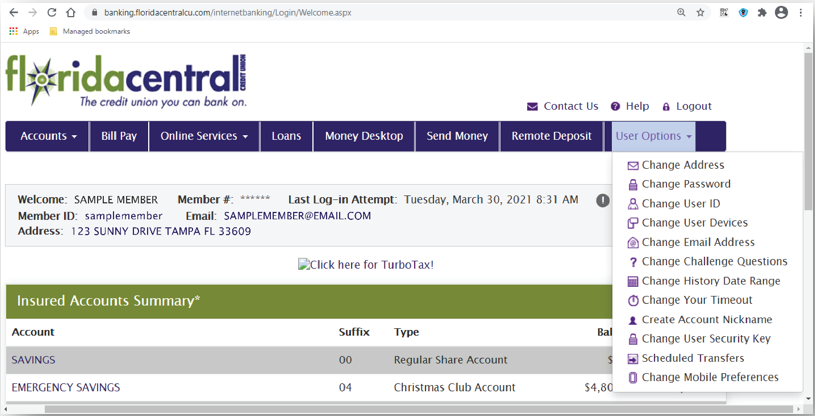
- You may update your Email Address by selecting Change Email Address.
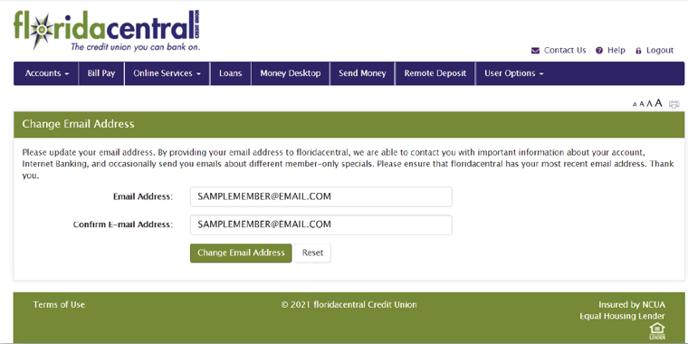
- You will receive a security code to both the old and new email address.
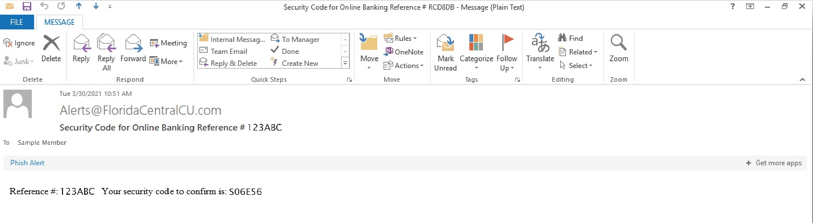
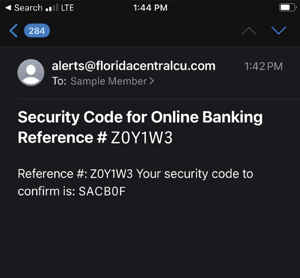
- Once you receive the security codes to your emails, you will enter in the security code with the matching reference # and select Submit.
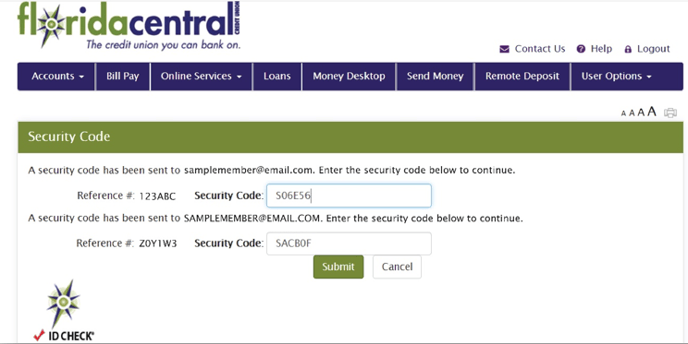
- Once you have submitted the security code, you will receive a confirmation screen that your e-mail address has been updated.
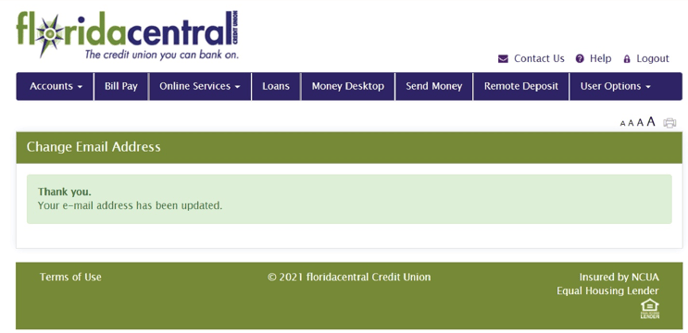
- You will also receive an email notification that your email was changed.