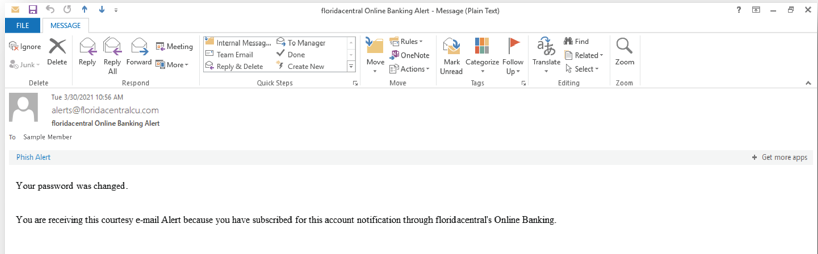How do I change my Online Banking User ID or password?
How to change your Online Banking login credentials
Changing the User ID
- Log in to Online Banking and select User Options. From here, you will be able to change your login information.
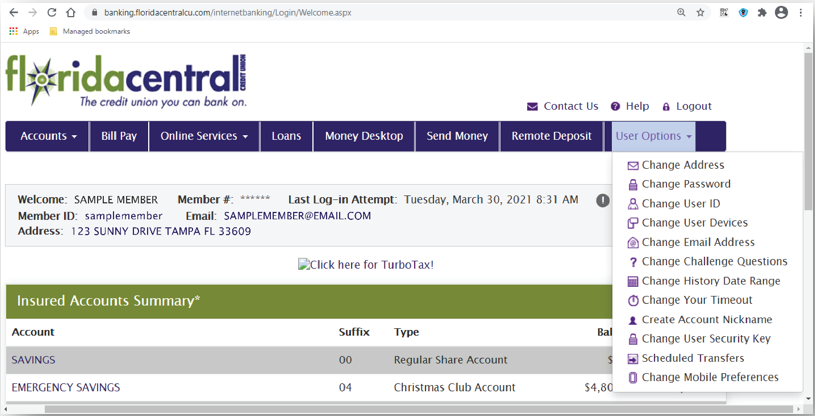
- You may update your User ID by selecting Change User ID. You will enter in your new User ID and select Change Username.
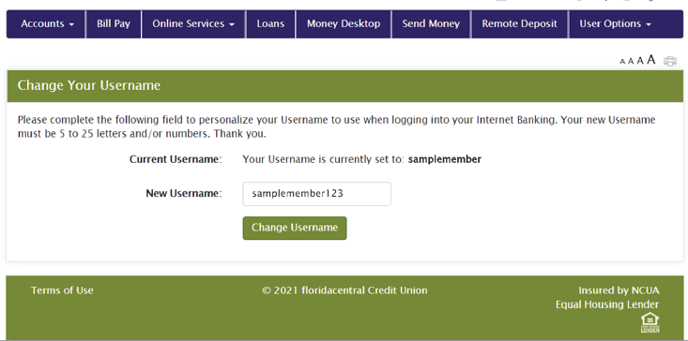
- You will then receive a confirmation screen that your username was changed.
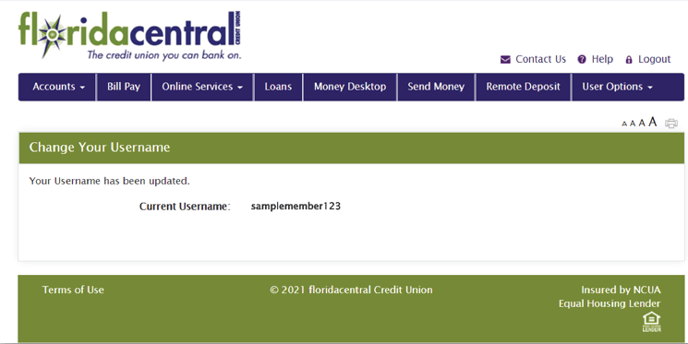
Changing the Password
- You may update your password by selecting Change Password. You will enter in your current or temporary password and then enter your new password and select Submit.
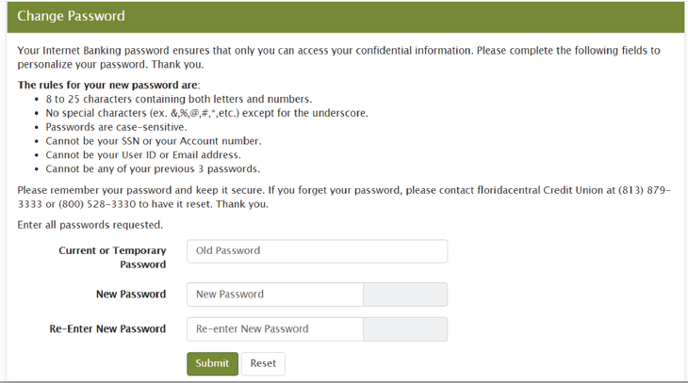
- Once you select submit, you will receive a confirmation screen that your password was changed.
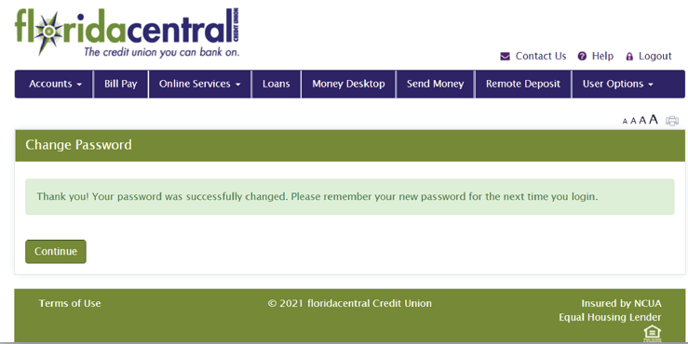
- You will also receive an email notification that your password was changed.