How do I sign up for Online Banking?
Getting started with Online Banking
Important
You will need to know your account number and Registration PIN to log in. If you do not know this information, please contact our Member Services Team during business hours at (813) 879-3333 or (800) 528-3330, extension 7550, for assistance.
- Visit www.floridacentralcu.com and click the Online Banking Login box.
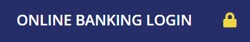
- Click on ATTENTION: NEW USERS.
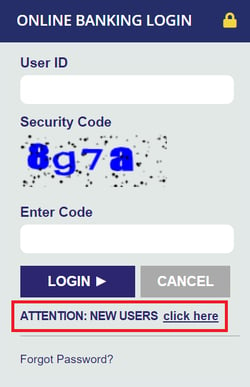
- Enter your Floridacentral Credit Union account number, the letters and numbers in the Random Code box, and your Registration PIN.
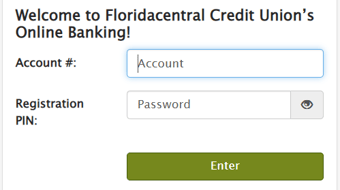
- Enter the last 4 digits of the social security number, home zip code, and birth date of the Primary Member listed on the account.
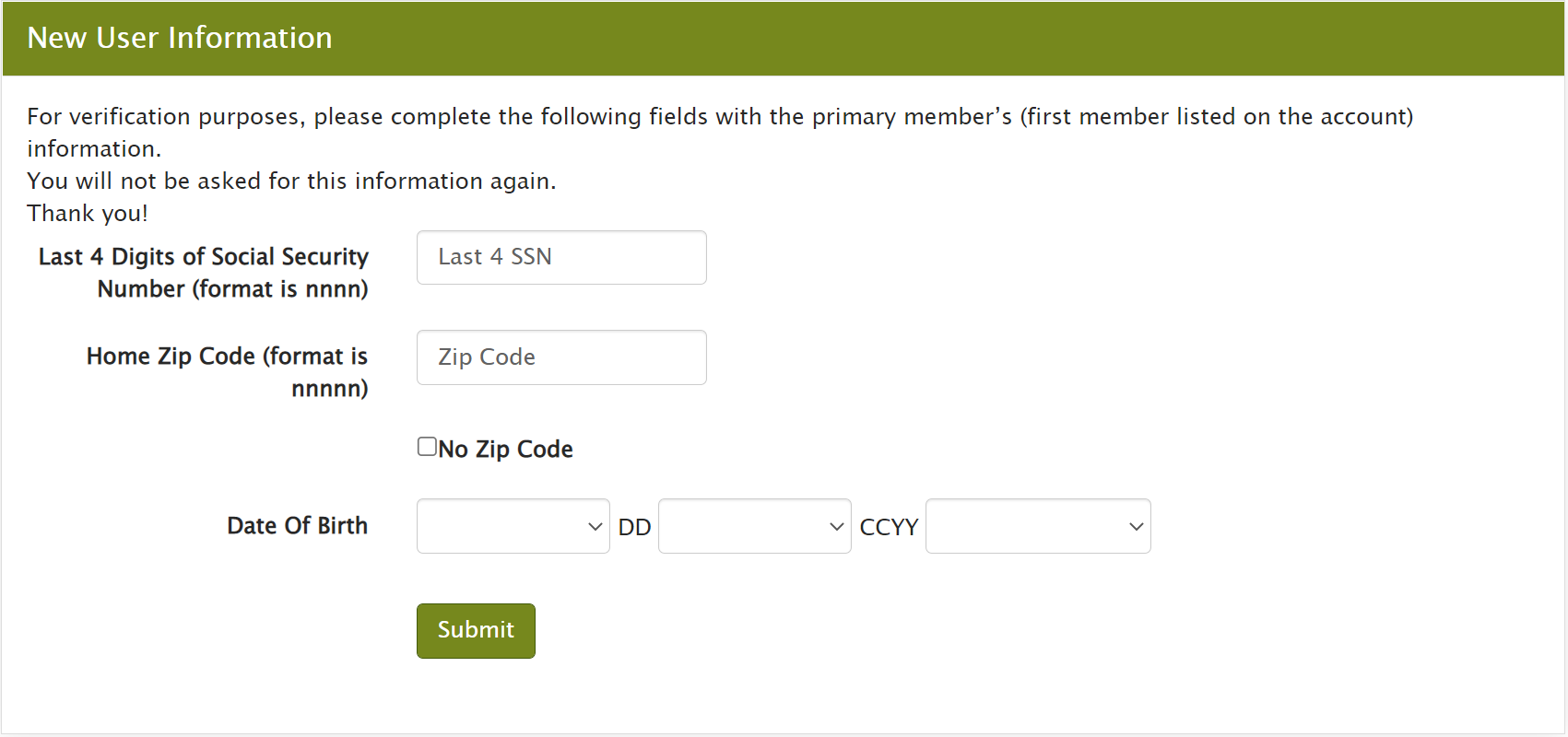
- Enter your Registration PIN and New Password. (Be sure to follow the password rules listed when creating your new password.)
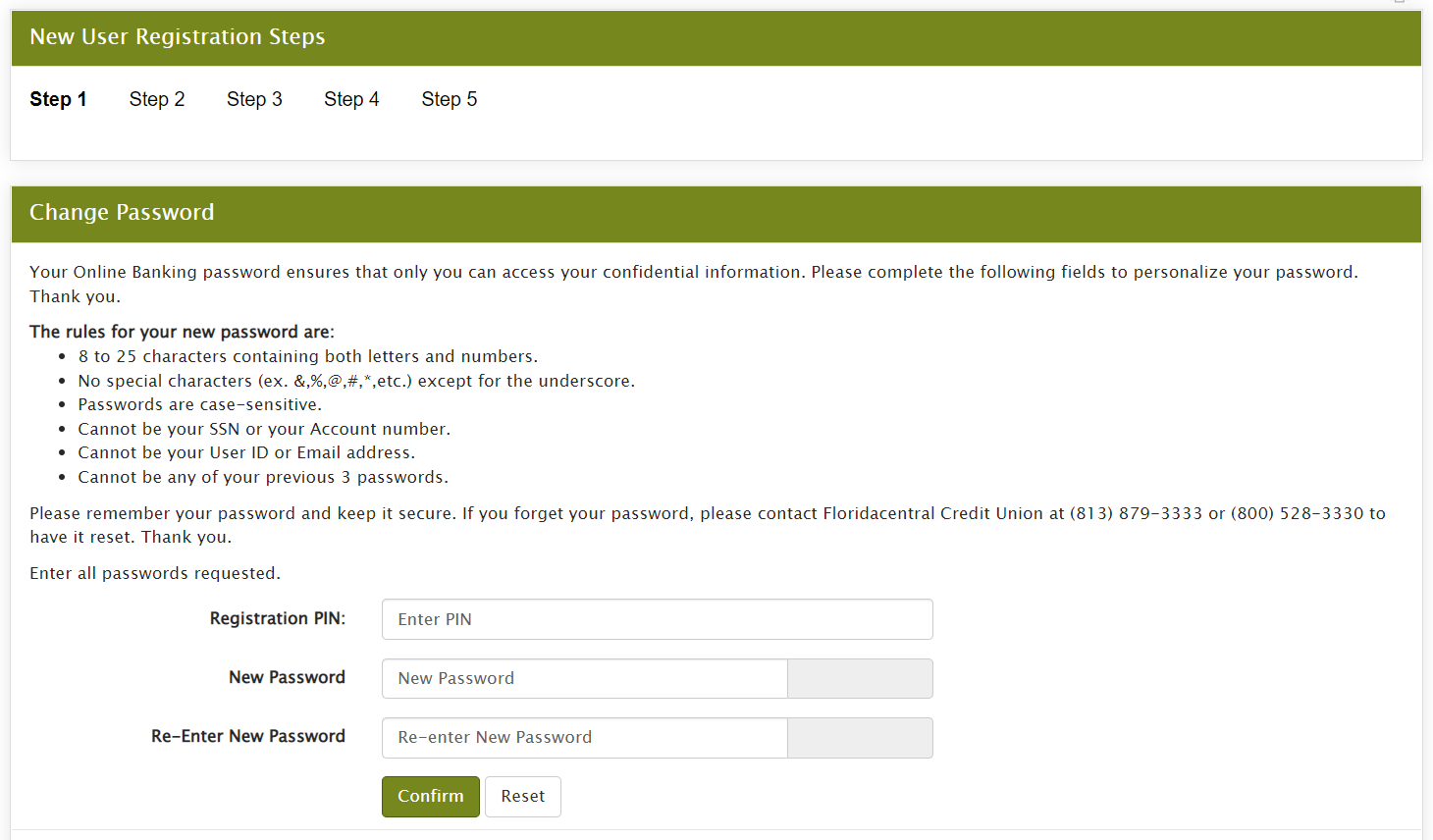
- Set up your new User ID. (This must be unique and not currently used by any other Online Banking users. Be sure to follow the username rules listed when creating your new username.)

- Read, agree to, and Accept the Electronic Funds Transfers - Your Rights and Responsibilities disclosure.
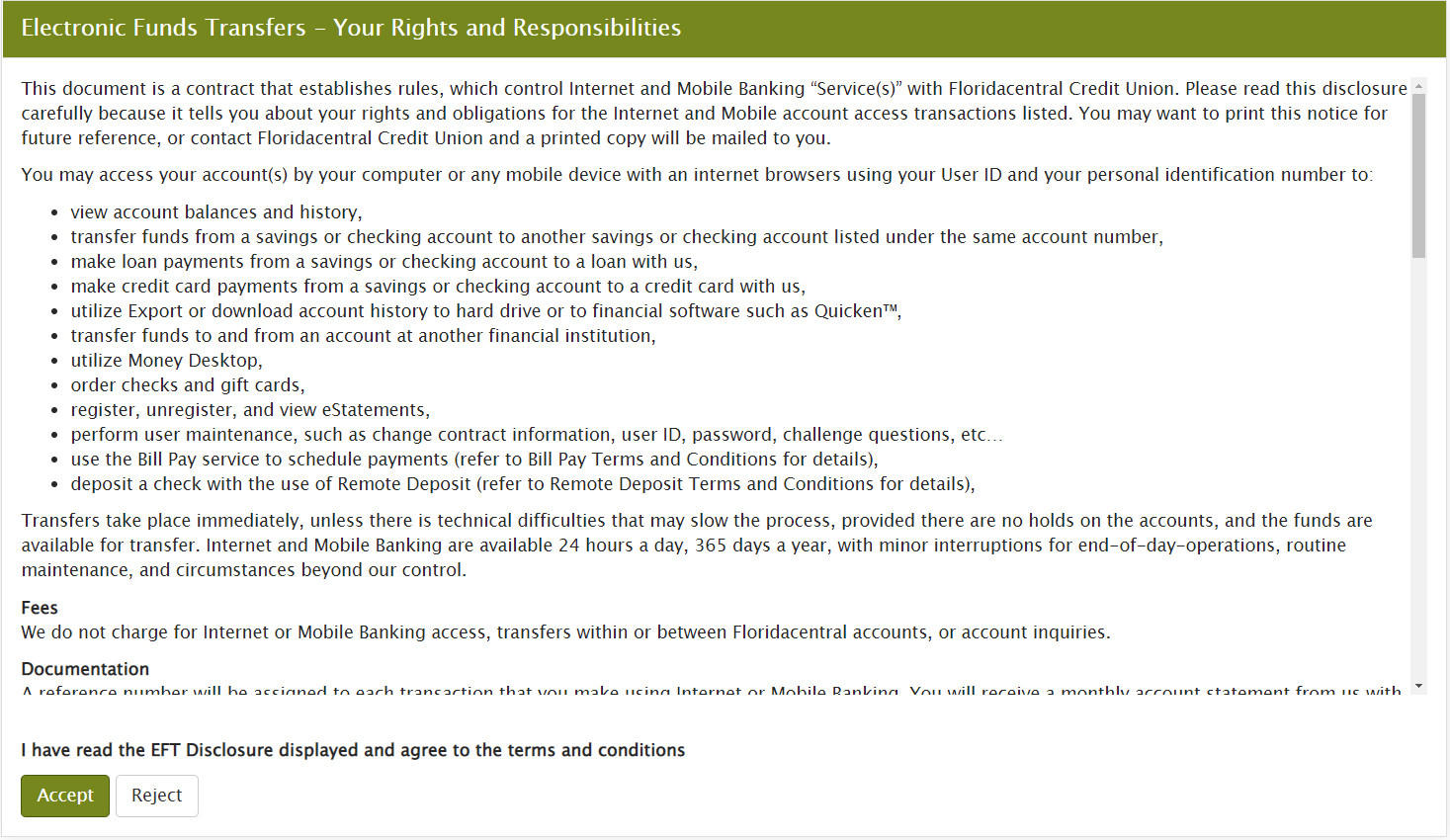
- Continue to Verify Your Identity. You will select a Phone Number and then select the delivery method of the Security Code.

- Once you type in the Security Code, press Confirm. You can also Save this Device so you will not be prompted for a Security Code.

- The last step displays the confirmation page and provides the option to Print Page or Continue to the Online Banking website.
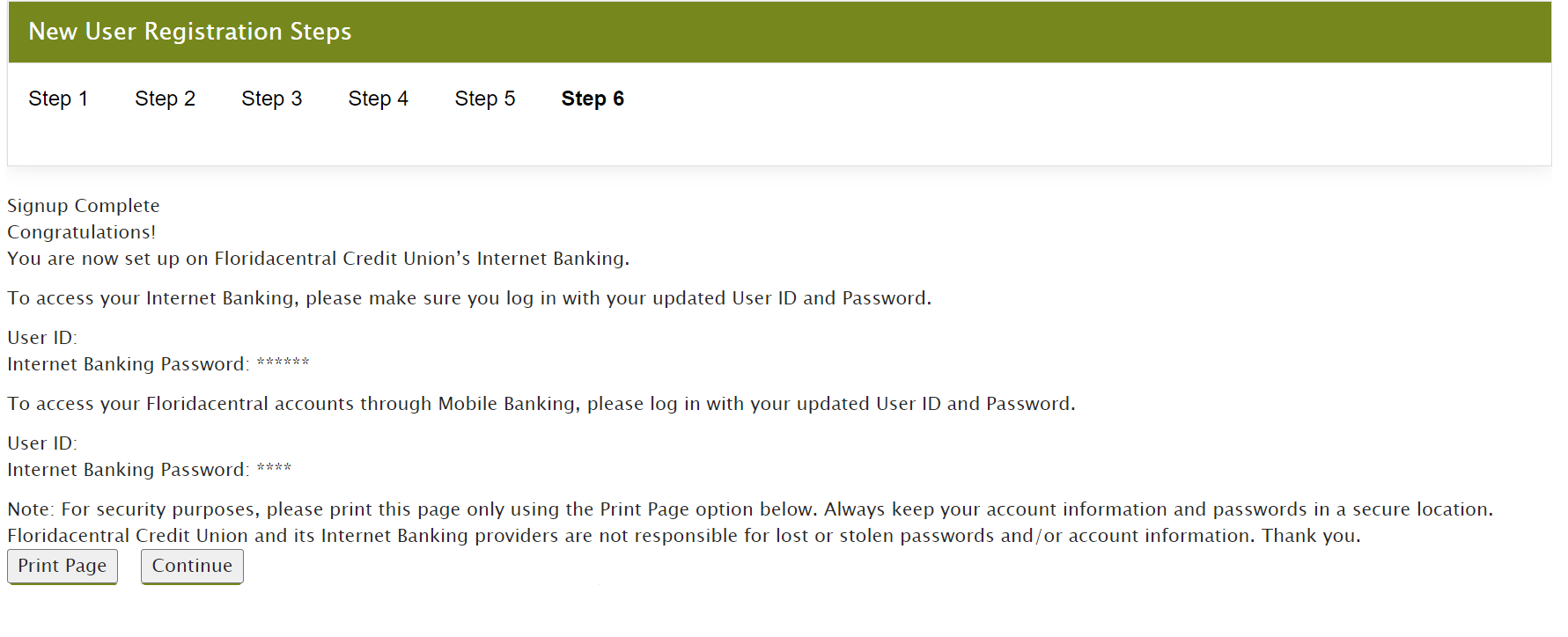
NOTE: You will use the same User ID and Password to access both Online Banking and Mobile Banking.