Why hasn't my Bill Pay payment cleared my account yet?
Steps to take if a Bill Pay payment has not cleared your account when expected.
Step 1: Check the payment status.
To find the status, navigate to the History tab on the right side of the screen. Find the payment in the list and check the status.
- A Paid status means the payment has been processed and sent to the payee. If you see this status, continue to Step 2.
The following statuses explain why your payment was not sent. If the payment was not sent, it will not be deducted from your account. If you would like more information about these statuses, please contact our Member Services Team by calling (813) 879-3333 or (800) 528-3330, extension 7550.
.png?width=250&height=245&name=Payment%20Status%20(1).png)
- A Failed status means the payment did not complete processing.
- An Unfunded status means the payment could not be sent because there were insufficient funds in the account.
- A Canceled status means the payment was stopped before it could be processed.
Step 2: Determine the payment type.
Next, determine whether the payment was sent electronically or as a check.
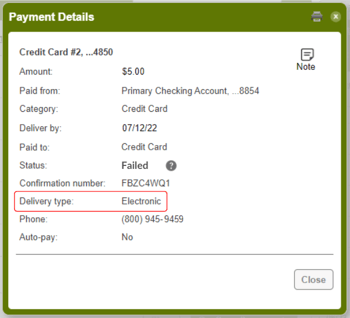
- Select the payment from the list to open the Payment Details box.
- Look for the Delivery Type. It will say either Electronic or Check.
Electronic payments:
- First, contact the payee to verify if the payment was received. You will need to know this information for the next step.
- Then, speak with our Member Services Team by calling (813) 879-3333 or (800) 528-3330, extension 7550, for further assistance.
Check payments:
Check payments are deducted from your checking after the payee receives and deposits the check, and it goes through the check-clearing process. If a Bill Pay check has not been deducted from your account several days after the Deliver By date, take the steps below.
- First, contact the payee directly to find out if the payment has been received. Sometimes a person or company may have received the check, but has not yet deposited or processed it yet.
- If you have confirmed with the payee that the check was not received, contact our Member Services Team by calling (813) 879-3333 or (800) 528-3330, extension 7550, to discuss your options.