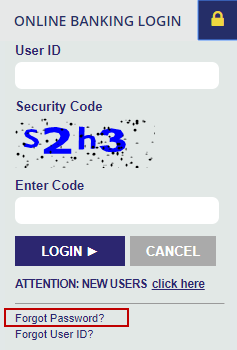Why am I locked out of Online Banking, and how do I fix it?
What to do when you are locked out of digital banking
Why It Happens
For the security of your accounts, access to Online and Mobile Banking is locked when there are three or more failed login attempts.
How to Fix It
If you have been locked out, please visit one of our local Floridacentral branches or contact our Member Services Team at (813) 879-3333 or (800) 528-3330 for assistance.
We want to ensure that it is you who is trying to access the account, so we will verify some personal information before unlocking the account or resetting the login information.
How to Avoid Getting Locked Out
When Using Online Banking
If you have forgotten your password, it is best to click the Forgot Password? link and reset it before you become locked out.
When Using Mobile Banking
If you are using your fingerprint or face ID to log in on the Mobile Banking app and get an error that your login information is incorrect, try typing the information. If the saved password is incorrectly entered three times, you will become locked out.
If you do not remember your password, use the Forgot Password? link to reset it before you become locked out.