How do I send a secured message?
Step-by-step instructions for sending a secured message through Online Banking
How to send a secure message
- Log into Online Banking from a computer or the mobile browser on your device.
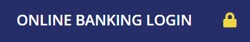
- Click on Contact Us in the top right corner.
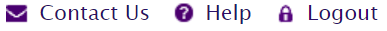
- Select Send a New Message.
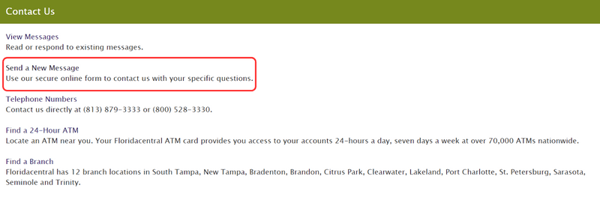
- Complete the form and click Submit Message.
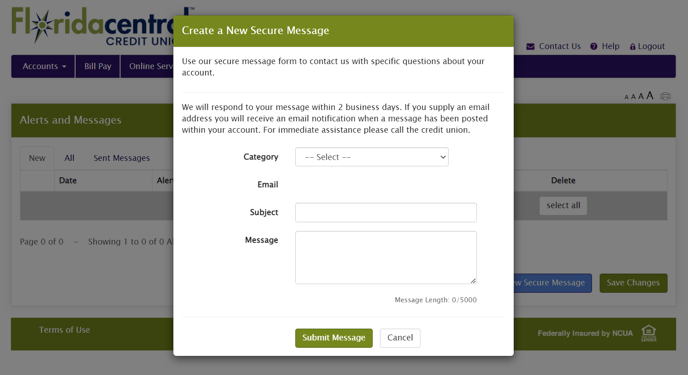
- A Floridacentral representative will respond as soon as possible during business hours. When you receive a response, you will see an alert on the right side of your Online Banking dashboard that there is a new message. Click the link to view your Alerts and Messages. You can also navigate to the messages by clicking Contact Us and View Messages.
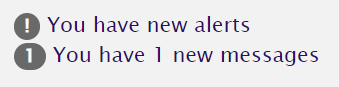
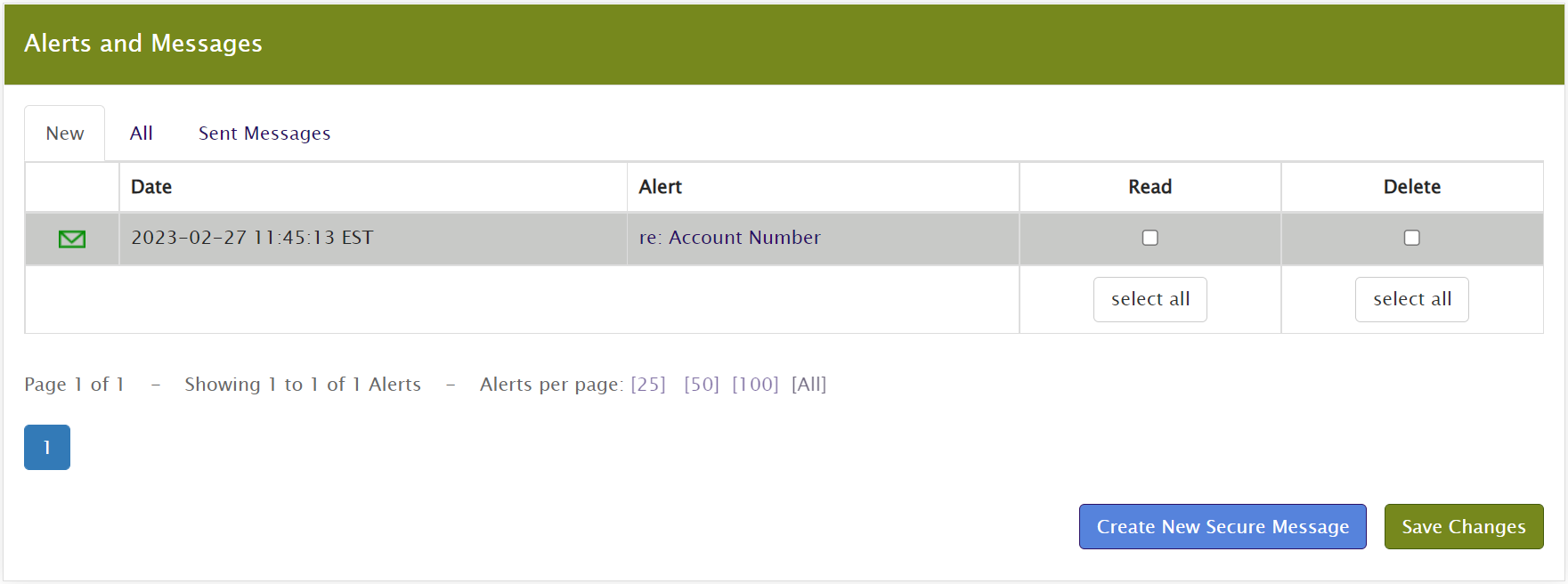
Need to register for Online Banking?
If you need assistance signing up for Online Banking, please review the article How do I sign up for Online Banking? and What is my Call24 PIN?