Why do I keep getting the Security Code Mismatch message?
Resolving a security code mismatch error
When logging into Online Banking, you will need to enter your User ID and a 4-digit random code.
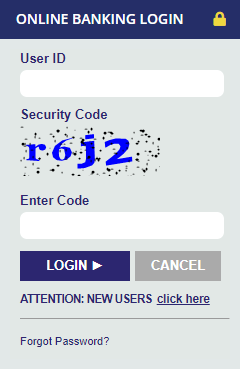
If the letters and numbers are entered incorrectly, you will see the following Invalid Login message: Sorry, Security Code mismatch. The code you entered did not match the one presented to you.
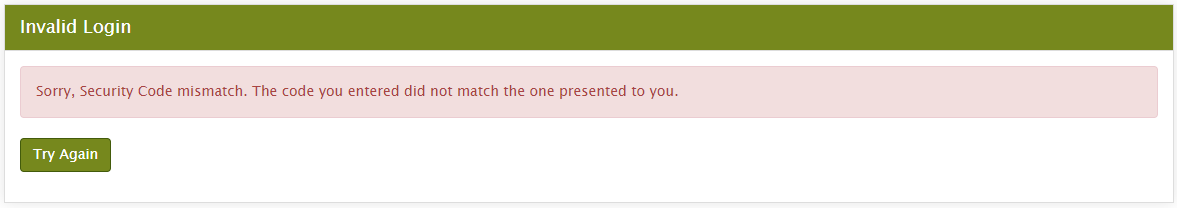
Click Try Again and double check that the information you are entering matches perfectly.
I have verified that I am entering the correct digits, now what?
If you have verified that you are entering the correct digits, but you still receive this error message, try clearing your cache and cookies.